Tonight I decided that my seldom used blog needed a makeover so that I might actually post things more often. I started playing around with all of the options offered in the Blogger program and after moving things around for a while I realized that I could create my own banner by using my awesome MyMemories digital scrapbook software! If you start following my blog you will hear about MyMemories a lot and will also see a lot of the projects I make. I love using the software to turn photographs into stories.
The website to learn more about the MyMemories program is http://www.mymemories.com/software. If you decide you want to try your hand at digital scrapbooking you can use my discount code (STMMMS42150) to save $10 on the software and get a $10 credit to spend on downloads. The program comes with lots of cool stuff and you can buy downloads to make just about any kind of page you can imagine! It's easy to use and there are "Speed Scraps" on Facebook on Sundays where you can learn new techniques. There are also video tutiorials and lots of help from people on the MyMemories blog and Facebook page. You can visit the Facebook page to see lots of samples of what the software can do at http://www.facebook.com/pa
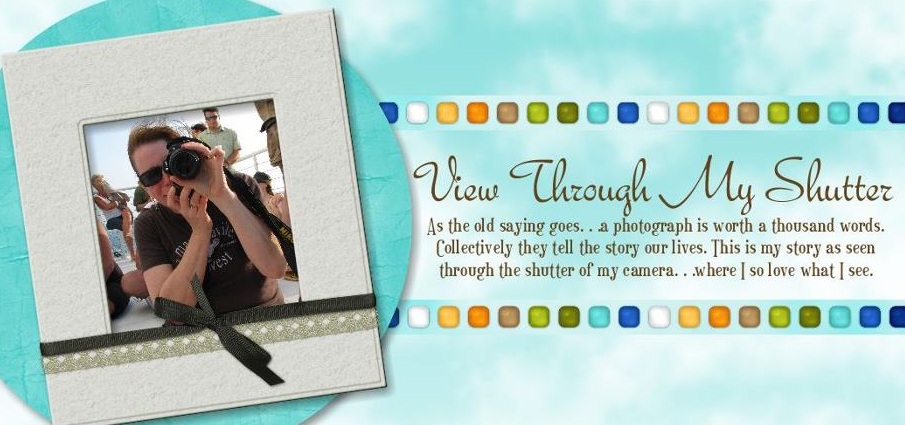

No comments:
Post a Comment